The Importance of Accessibility in Website Design
Learn the importance of accessibility in website design and discover practical steps to make your site more inclusive for users with disabilities to also Improve UX and SEO.

Nowadays, it’s more important than ever to ensure that your website is accessible to everyone, including users with disabilities. Website accessibility goes beyond compliance with regulations — it’s about creating an inclusive digital space where all users, regardless of their abilities, can access and interact with your content. By incorporating accessibility into your website design you’re not only enhancing user experience but also reaching a wider audience and improving your business’s overall reputation.
In this post, we’ll explore the importance of accessibility in website design and offer practical steps to make your site more inclusive.
Why Accessibility Matters in Web Design
Accessibility in web design refers to creating websites that can be used by everyone, including individuals with disabilities. These disabilities may include visual, auditory, cognitive, or motor impairments that make navigating and interacting with standard websites difficult.
Key Reasons Why Accessibility Is Important:
- Inclusivity: By designing with accessibility in mind, you’re ensuring that people with disabilities can access the same information, services, and opportunities as everyone else.
- Legal Compliance: Many countries, including New Zealand, Australia, and the U.S., have regulations (such as the ADA or WCAG guidelines) that require websites to be accessible. Non-compliance can lead to legal issues, fines, and lawsuits.
- Improved User Experience: Accessible websites are easier to navigate for all users, not just those with disabilities. Simpler navigation, faster load times, and clearer content can enhance the experience for everyone, leading to increased engagement.
- SEO Benefits: Many accessibility best practices, such as using alt text for images or structuring content with proper headings, align with search engine optimisation (SEO) guidelines. This means that making your site accessible can also boost your rankings in search results.
Designing with accessibility in mind benefits both your users and your business, creating a more inclusive web environment while potentially improving your SEO performance and avoiding legal risks.
Understanding WCAG and Accessibility Standards
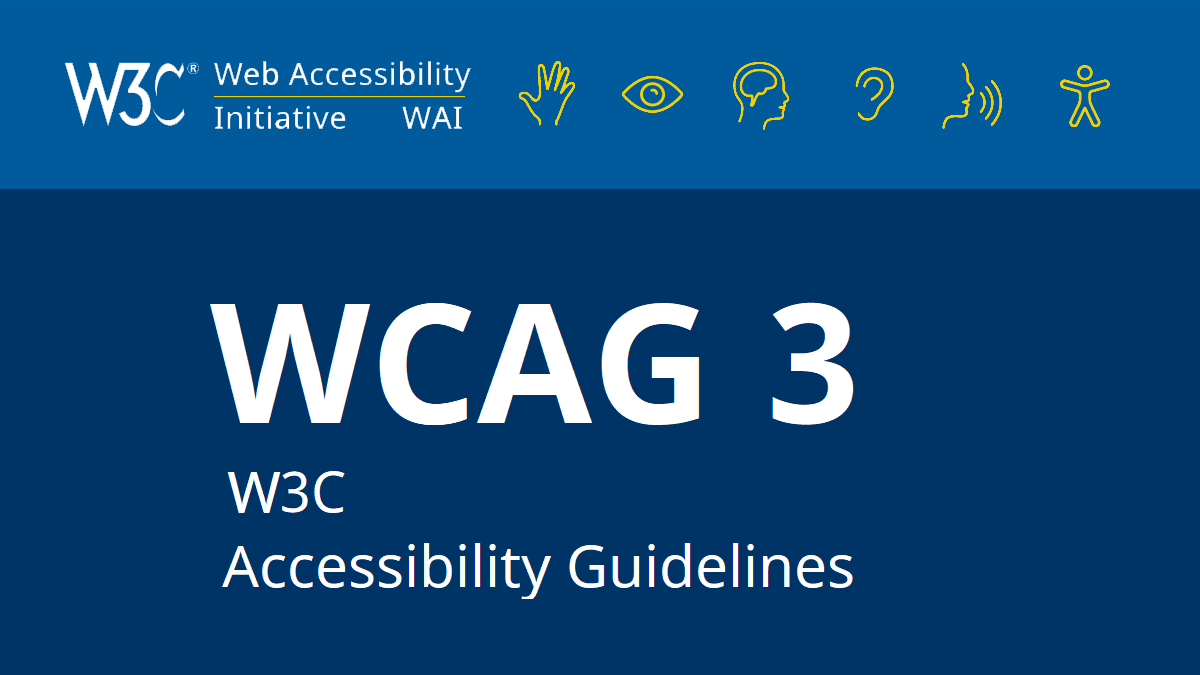
The Web Content Accessibility Guidelines (WCAG) are the international standard for web accessibility. These guidelines, developed by the World Wide Web Consortium (W3C), outline how to make web content more accessible to individuals with disabilities. WCAG focuses on four principles:
The Four Principles of Accessibility (POUR):
- Perceivable: Information and user interface components must be presented in a way that users can perceive, whether through sight, sound, or touch. This includes providing text alternatives for non-text content (like images) and making content adaptable.
- Operable: The website must be navigable and functional using different devices and input methods, including keyboards. It should also be easy to interact with and free from time limits that hinder user engagement.
- Understandable: Information and the operation of the user interface should be easy to understand. This involves using clear language, providing instructions for complex interactions, and offering predictable functionality.
- Robust: The website must be robust enough to work with current and future assistive technologies, such as screen readers and other devices designed for people with disabilities.
Understanding and applying WCAG principles helps ensure your website is accessible to a broad range of users, including those who rely on assistive technology.
Practical Steps to Make Your Website More Accessible
Making your website accessible doesn’t require a complete overhaul. There are practical and effective steps you can take to ensure inclusivity without sacrificing design or functionality.
a. Use Alt Text for Images
Alt text provides a written description of images that can be read by screen readers, helping visually impaired users understand the content of your website. It’s important to make alt text descriptive and relevant to the image’s purpose on the page.
Alt Text Best Practices:
- Be concise but descriptive. Describe what’s in the image, especially if it conveys important information.
- Avoid phrases like “image of” or “picture of” — the screen reader will announce that it’s an image.
b. Ensure Keyboard Navigation
Many users with motor disabilities rely on keyboards or assistive devices to navigate websites. Ensuring that your website is fully operable via keyboard (without needing a mouse) improves accessibility.
Keyboard Navigation Tips:
- Ensure that all interactive elements, such as links, buttons, and forms, are easily accessible via the Tab key.
- Include visible focus indicators so users can easily see which element is currently selected.
c. Create Readable Content with Proper Heading Structure
Structured content makes it easier for screen readers to interpret your page and for users to navigate content efficiently. Properly using heading tags (H1, H2, H3) ensures a logical flow of information.
Heading Structure Best Practices:
- Use a single H1 tag for the main title of the page, followed by H2 tags for subheadings and H3 for further divisions.
- Avoid skipping heading levels, as this can confuse both users and screen readers.
d. Provide Text Transcripts for Multimedia
For users who are deaf or hard of hearing, text transcripts or captions for audio and video content are essential. They ensure that all users can access the information presented in multimedia formats.
How to Implement Transcripts:
- Include written transcripts for audio content, such as podcasts or interviews, directly below the media player or in a downloadable format.
- Add captions or subtitles to video content. Many video hosting platforms like YouTube provide automatic captioning tools that you can edit for accuracy.
e. Choose Accessible Colour Schemes
Colour contrast is critical for users with visual impairments, particularly those with colour blindness or low vision. Ensure your website’s text and background colours have sufficient contrast to be readable.
Colour Contrast Tips:
- Use a contrast ratio of at least 4.5:1 for body text and 3:1 for larger text.
- Avoid using colour alone to convey important information. For example, use labels or icons in addition to colour cues to highlight important elements like error messages or notifications.
Designing for Cognitive and Learning Disabilities
While much of web accessibility focuses on visual or auditory disabilities, it’s also important to consider users with cognitive or learning disabilities. These users may struggle with complex layouts, difficult language, or confusing instructions.
Designing for Cognitive Accessibility:
- Simplify Navigation: Use clear labels for menu items and provide simple, consistent navigation across all pages.
- Use Plain Language: Avoid technical jargon or complicated language. Write in short, concise sentences that are easy to understand.
- Break Up Content: Large blocks of text can be overwhelming. Use headings, bullet points, and white space to break up content into manageable sections.
- Provide Instructions: For forms or interactive elements, provide clear instructions on how to complete tasks.
Making your website easier to understand benefits all users, especially those with cognitive impairments, and improves overall user experience.
The Business Case for Accessibility
In addition to being the right thing to do, designing for accessibility can have a positive impact on your business. An accessible website opens up your business to a wider audience, improves user satisfaction, and helps you avoid potential legal issues.
Business Benefits of Accessible Websites:
- Reach a Broader Audience: Approximately 15% of the global population lives with some form of disability. By ensuring your website is accessible, you’re making it available to a significant segment of potential customers.
- Enhanced Reputation: Demonstrating a commitment to accessibility improves your brand’s reputation, showing that you value inclusivity and care about all customers.
- Avoid Legal Risks: In many countries, including New Zealand and Australia, businesses are required to provide accessible websites under anti-discrimination laws. Non-compliance can lead to lawsuits, fines, and reputational damage.
Investing in accessibility isn’t just about avoiding legal issues — it’s about making your website usable for everyone, which can lead to higher engagement and more conversions.
Testing Your Website for Accessibility
After implementing accessibility features, it’s essential to test your website to ensure it meets WCAG standards and provides an inclusive experience for all users.
Accessibility Testing Tools:
- WAVE: This free tool from WebAIM helps you identify accessibility issues on your site, providing visual feedback on contrast, alt text, and heading structure.
- Screen Readers: Testing your site with screen readers like NVDA (Windows) or VoiceOver (Mac) allows you to experience your website the way visually impaired users would, helping you identify potential issues.
Regular testing ensures that your website remains accessible as you update or add new content.
Conclusion
Designing an accessible website isn’t just about following guidelines — it’s about creating an inclusive digital space where all users, regardless of their abilities, can fully engage with your content. By making your website perceivable, operable, understandable, and robust, you’re building a more welcoming environment for everyone. Additionally, accessible websites improve user experience, enhance SEO, and protect your business from legal risks.
As more businesses recognise the importance of digital inclusivity, ensuring your website is accessible can give you a competitive advantage while demonstrating a commitment to social responsibility.
Frequently Asked Questions
Below are some frequently asked questions relating to this blog post.